Bank of Energy
Low battery?
Rent a portable Bank of Energy power bank and you can charge your phone or tablet on the go. It’s that easy!
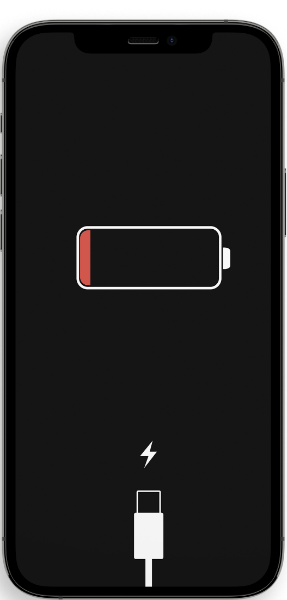
No need to worry anymore
Modern society is guided by the evolution of technology. We are always connected...well, until we want to share on social media a funny meme or a photo with that amazing sunset and the phone runs out of battery. Nothing worse!
At that moment, Bank of Energy comes to your aid.
Energy at your fingertips
Bank of Energy provides power on demand through its network of portable power banks. The BOE network consists of energomats installed both in Romania’s main cities and in other countries. To meet the continuing mobility requirements of users, the charging stations are installed at a maximum distance of 400 m.
Compatible with any device
The Bank of Energy power bank is compatible with USB-C, Micro USB and Lightning (Apple) interfaces, has a capacity of 5000mAh/3.7V and the possibility of charging up to 2A/5V, thus covering most types of mobile electronic devices.

How does it work?
In order to use the service, it is necessary to install the Bank of Energy app in advance, available in Google Play and App Store. Both the Bank of Energy energomats and the application are easy to install and extremely intuitive.
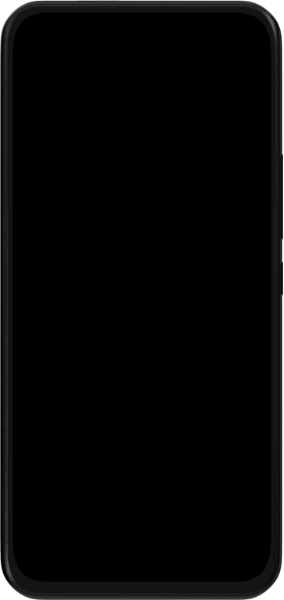
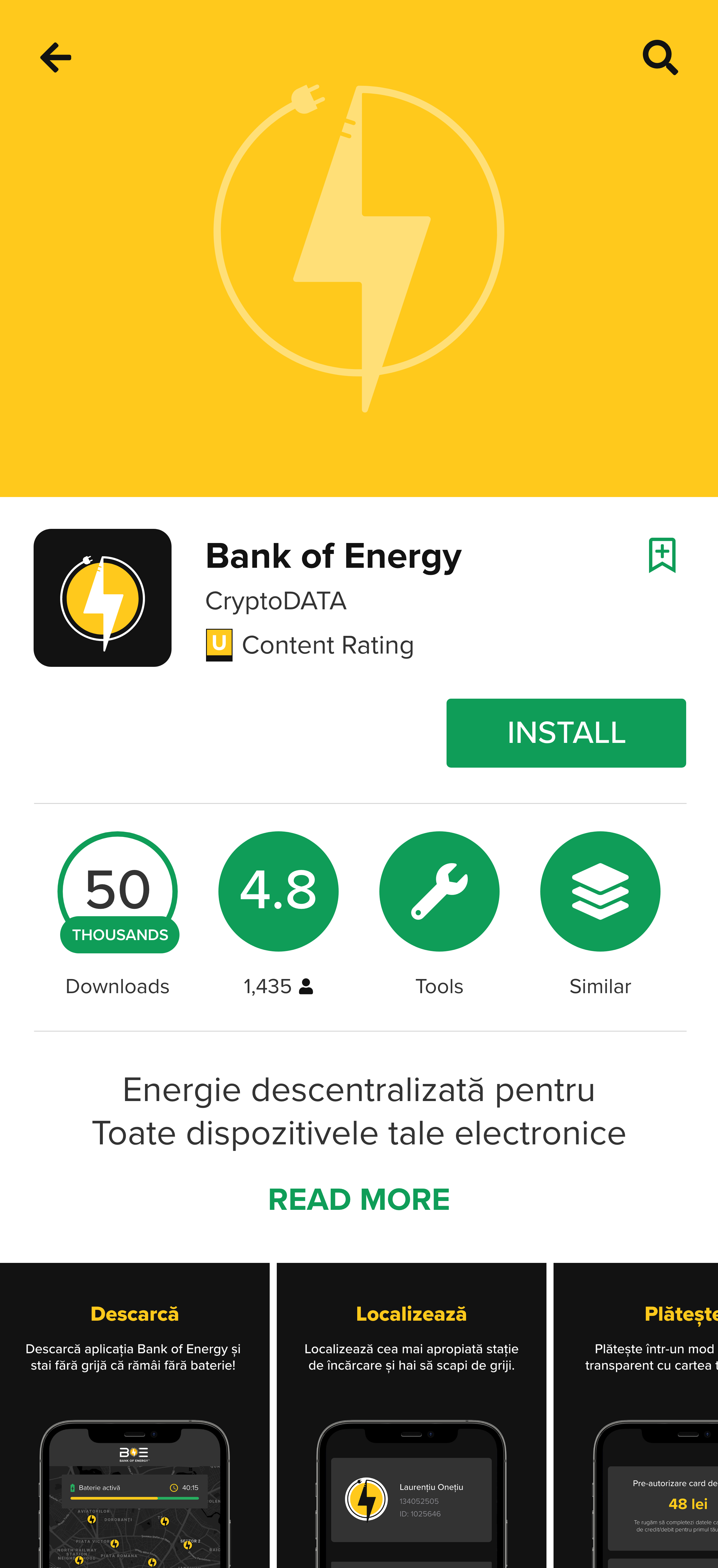
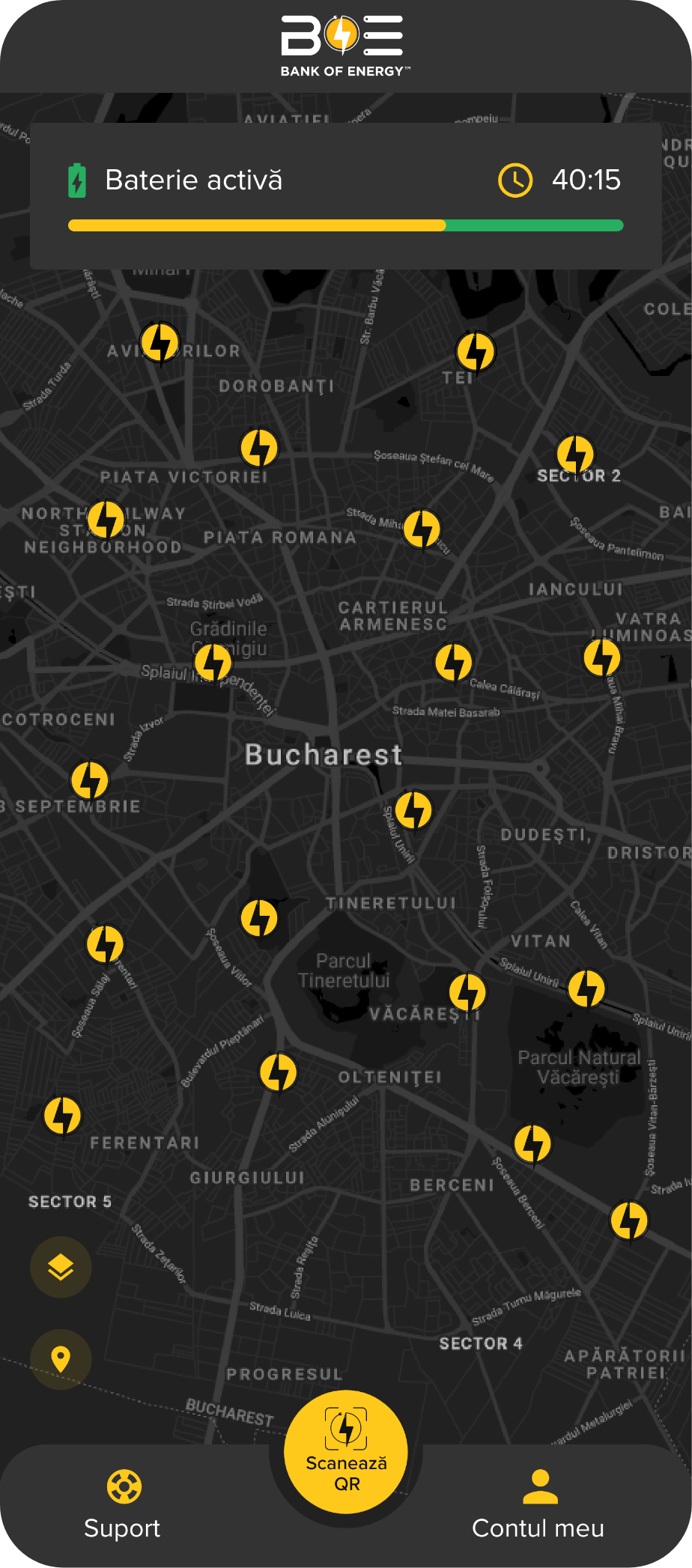
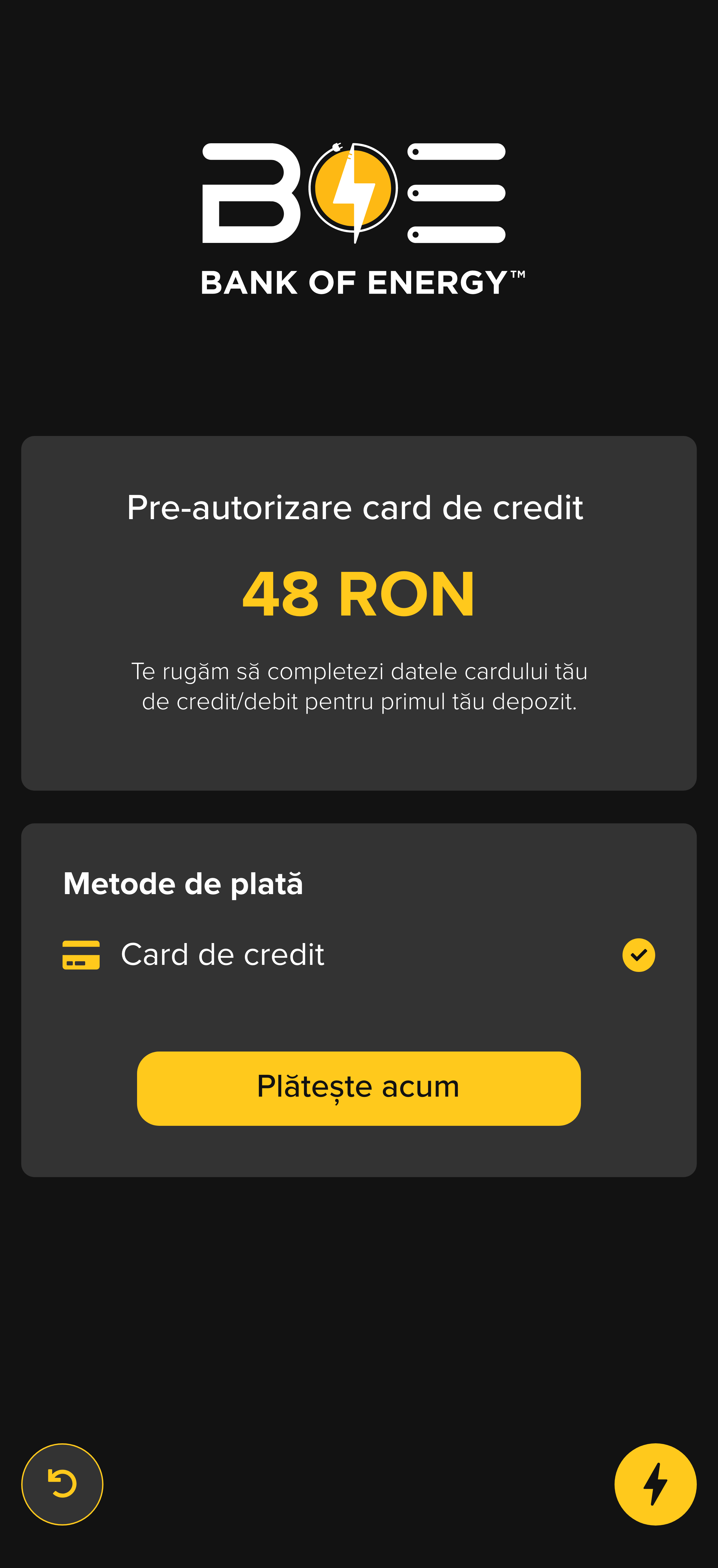
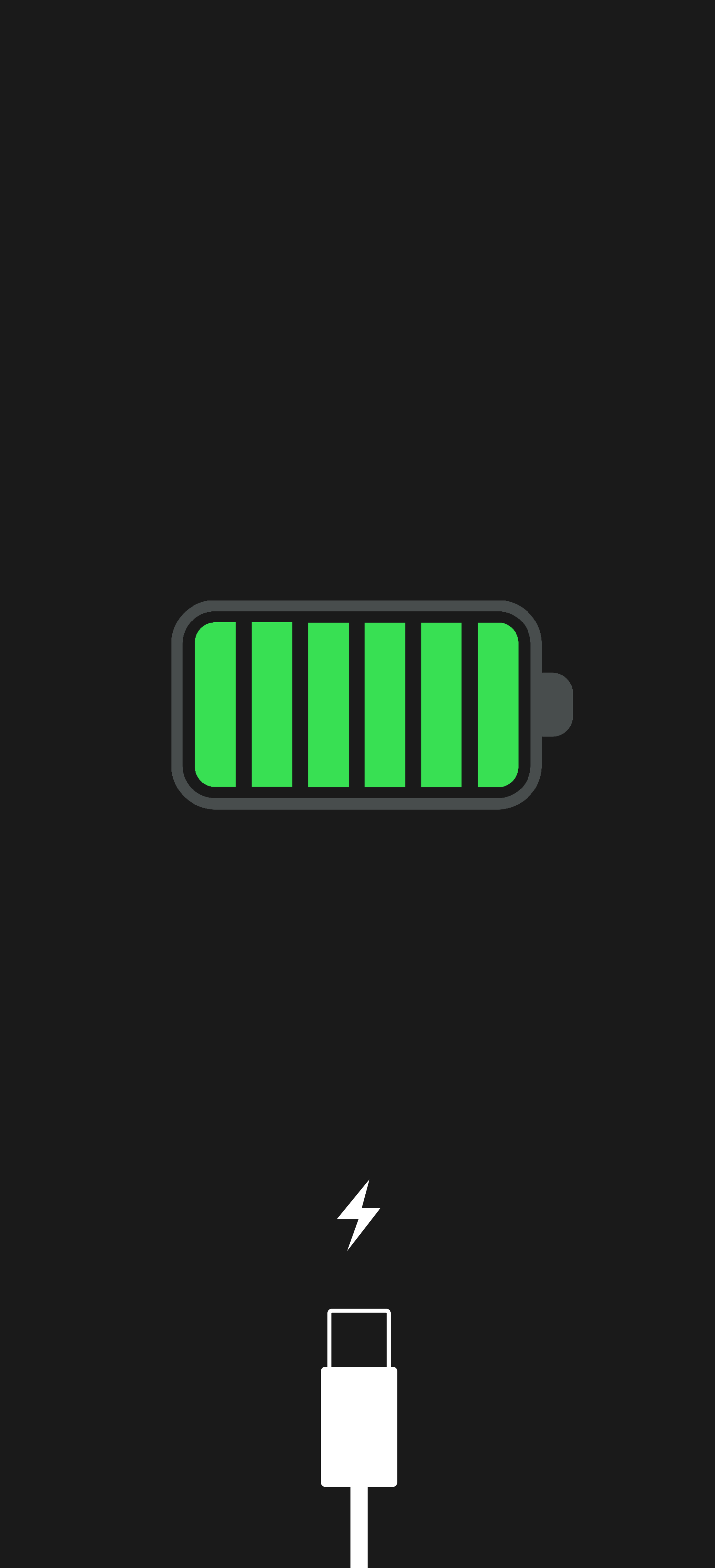
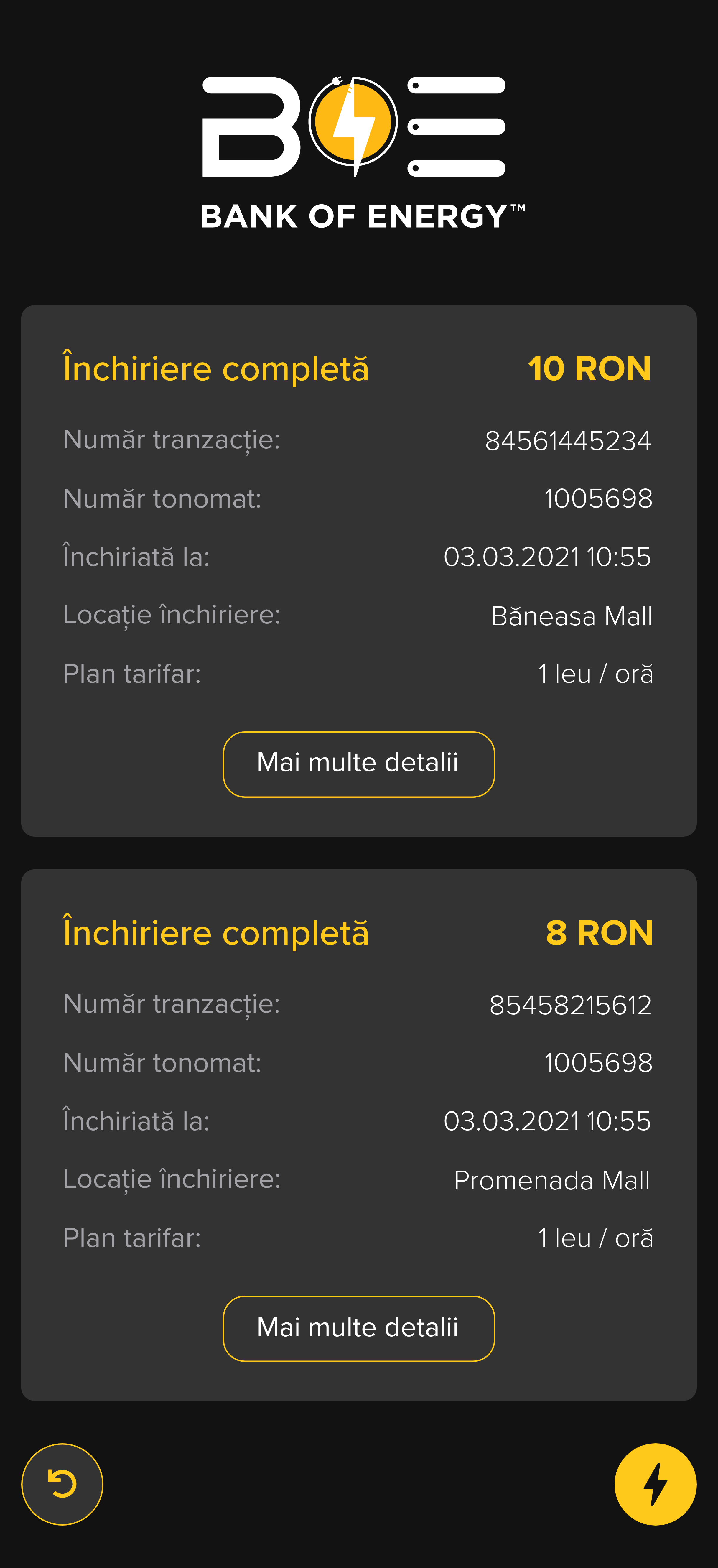
Download the Bank of Energy app to rent a power bank.
Discover the nearest charging station.
Secure payment.
Charge your device anywhere and at any time.
Return the power bank to any nearby charging station.
Download the Bank of Energy app to rent a power bank.
Discover the nearest charging station.
Secure payment.
Charge your device anywhere and at any time.
Return the power bank to any nearby charging station.
Where can you find us?
The Bank of Energy network consists of charging stations installed both in Romania’s main cities and in other countries. To meet the continuing mobility requirements of users, the energomats are installed at a maximum distance of 400 m.
Payment method
The Bank of Energy energomats are equipped with a NETOPIA Payments processor that facilitates the procedures for offline, online and mobile payments, thus it accepts payments by all types of credit or debit cards.





Free Energy Points
The energy used is automatically converted into Free Energy Points.


Charge your device and earn Free Energy Points
Free Energy Points represent how the Bank of Energy rewards users’ loyalty and offers them a new payment option for their future rentals. You can select Free Energy Points as a payment method when you rent a power bank.
How much does it cost?
Fee of 1 RON/hour (VAT included)
- first five minutes are free of charge
- you can only rent one power bank at a time
- the maximum cost for renting power banks is 48 RON
- the 48 RON deposit will be blocked in your account until the power bank is returned
- the rental cost will be deducted from the 48 RON deposit
- the remaining amount will be refunded to your account
Battery Pass
Rent power banks deposit-free through your new digital card.


A transferable virtual card with unlimited benefits
The Battery Pass is a virtual card that users can acquire digitally in order to benefit from deposit-free rentals of Bank of Energy power banks.
Infinite Energy
Rent power banks as many times as you need and you’ll pay the same amount every month.

Endless energy for your devices
Infinite Energy is a monthly subscription for power banks rentals within the Bank of Energy network through which you can benefit from an endless supply of energy for your devices.
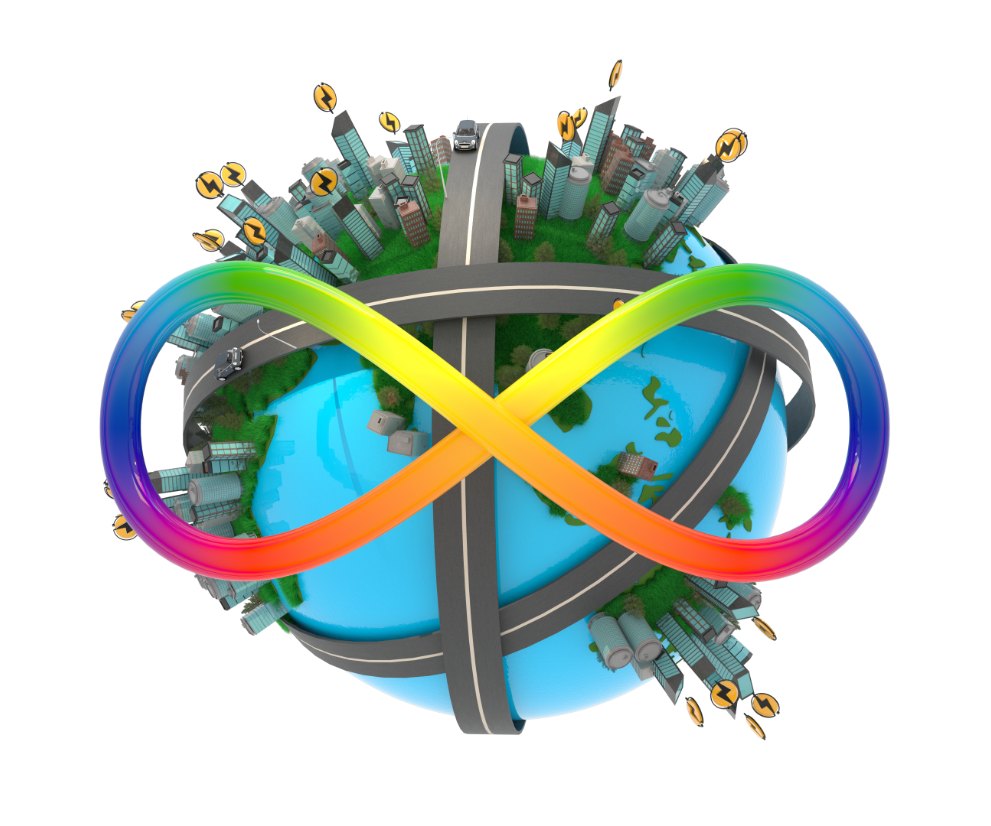
Our partners
The Bank of Energy battery-sharing service is available in Carrefour stores in Bucharest, Constanța and Cluj.

FAQ
In order to use the rental service, you need to install in advance the Bank of Energy app, available in App Store and Google Play. You will need to register or sign into a BoE account by providing a valid phone number. Select the "Scan QR code" button on the app's home screen to unlock a power bank. To find a Bank of Energy station, explore the map in the app.
The Bank of Energy power banks have built-in power cords. For USB-C and Micro USB interfaces, select the power cord on the left hand side of the power bank and connect it to your device. For the Lightning interface, select the power cord on the right hand side. The Lightning interface can charge iPhone, iPad and iPod devices. MicroUSB can charge Android devices, cameras, GoPro, wireless headphones, and the USB-C interface can charge the latest Android devices.
Scan the QR code again to start a new rental process. If an order has been placed but not completed, go to the “Order Details” section and click on the “Failed Pop-up Window” button or wait for 20 minutes. You will not be charged for this order.
For additional information, you can send a photo of the QR code to the [Customer Relations] service.
If the power bank is not fully charged, please reinsert it in the charging station and scan the QR code again.
Insert the power bank into any of the free slots on the BoE energomat. Please make sure that the power bank is locked in the energomat and the indicator light is illuminated. The value of the rental period will be deducted automatically from your account and your order will be completed.
If you have lost your Bank of Energy power bank, you can enter the app and go to the "My order" section, select the "Other problems" button and click on the "Lost battery" button. In this case, the submitted deposit will not be refunded, and the order will be automatically completed.
Contact us
Ready to charge on the go?
Download the BoE app






